
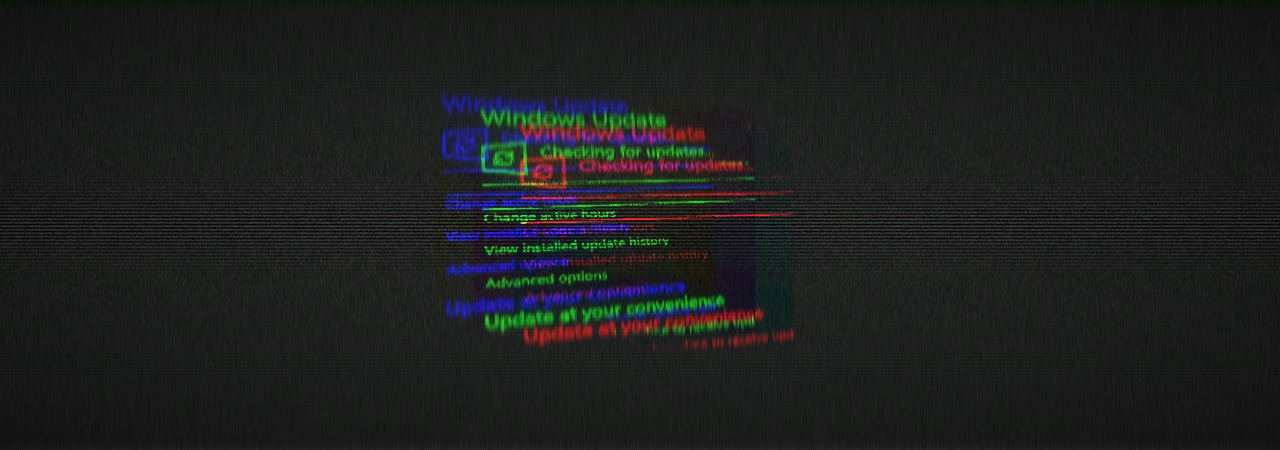
Microsoft released the KB4476976 cumulative update for Windows Insiders in the Release Preview ring, containing Action Center fixes for the Windows 10 Version 1809 release it pushed to customers on October 2.
Moreover, Release Preview Windows Insiders are the only ones that will be able to test the “2019-01 Cumulative Update for Windows 10 Version 1809” as it appears in Windows Update.
After applying this cumulative update, the Windows 10 build number will change to 17763.288, as opposed to the 17763.134 OS build available to everyone else.
Microsoft has also released a changelog detailing the changes in this Release Preview test update:
We fixed an issue where the Action Center might suddenly appear on the opposite side of the screen before appearing on the correct side.
We fixed an issue resulting in the Action Center icon sometimes showing a number of unread notifications, however when you opened Action Center it would be blank.
Besides the two fixes detailed in the changelog, as noticed by some users, the 2019-01 Cumulative Update for Windows 10 Version 1809 also patches an issue which causes the notifications in the Action Center to disappear when the icon is clicked faster than normal.
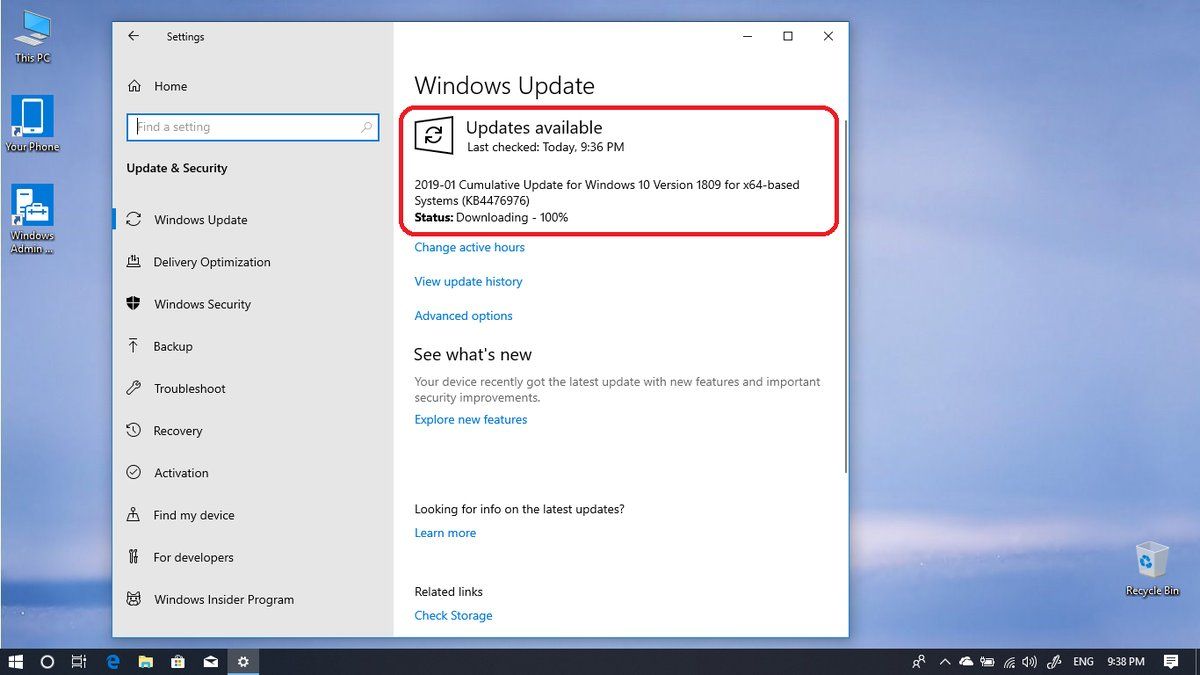
Users are experiencing issues with the January cumulative updates
On January 8, Microsoft also released new cumulative updates for Windows 10 version 1809, version 1803 and version 1709, as part of company’s monthly Patch Tuesday cycle, featuring general fixes and security improvements.
On the same day, Microsoft also made available the KB4480960 and KB4480970 updates for Windows 7 SP1 and Windows Server 2008 R2 SP1, which are behind networking and licensing issues according to multiple reports coming from both home and business users.
Given that Windows users are already experiencing issues with some of the updates released as part of the January Patch Tuesday, Microsoft will most probably add the fixes it currently tests in the Release Preview ring to future OS updates available to all customers.





