

Microsoft says that Windows 10, version 1809 users who have recently started receiving update notifications to install the Windows 10, version 1903 can dismiss them and update at a later time.
“Updating remains in your control. To install the update, you must select one of the following options: ‘Pick a Time’, ‘Restart Tonight,’ or ‘Restart Now,’ says Microsoft in a recent Windows 10 message center announcement.
Devices running the October 2018 Update can refuse the update by clicking the arrow in the top right corner of the Windows 10, version 1903 upgrade notifications.
Customers who have already updated their Windows 10, version 1809 devices can downgrade to the previously installed Windows 10 version by selecting the Start button, then select Settings > Update & Security > Recovery and then selecting Get started under Go back to the previous version of Windows 10.
Further instructions for going back to the previous version are available on the Recovery options in Windows 10 support document.
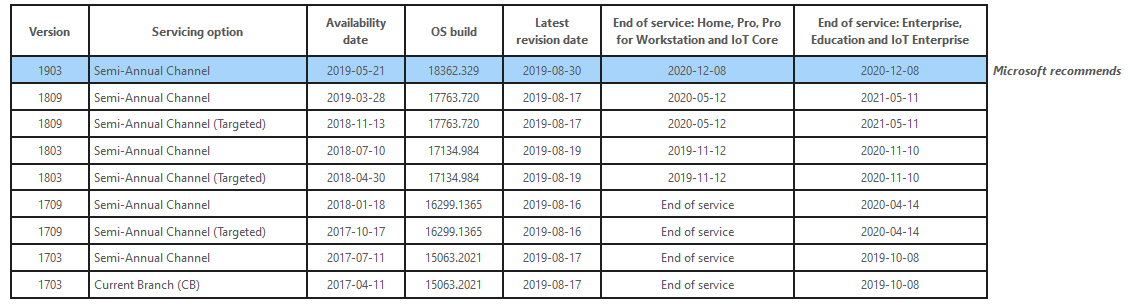
Windows 10, version 1903 optional monthly “D” release
In related news, Microsoft released today the optional monthly “D” release for Windows 10, version 1903 in the form of the KB4512941 cumulative update with numerous fixes, including one for Windows Sandbox crashes.
Optional monthly “D” updates are “validated, production-quality optional releases, primarily for commercial customers and advanced users ‘seeking’ updates. These updates have only non-security fixes.”
Therefore, this cumulative update will not be downloaded or installed automatically, with users having to manually check for updates by navigating to Settings > Update & Security > Windows Update and clicking the Check for updates box.
The latest Windows 10, version 1903 optional cumulative update is now available. For more information, please visit our release notes: https://t.co/WsKonOKSIv
— Windows Update (@WindowsUpdate) August 30, 2019
Windows 10 v1703 end of life, v1903 update blocks
Microsoft also warned users of Windows 10, version 1703 Enterprise and Education editions to take action since this Windows 10 version will reach end of life on October 9, 2019.
However, as the Windows lifecycle fact sheet notes:
Not all features in an update will work on all devices. A device may not be able to receive updates if the device hardware is incompatible, lacks current drivers, lacks sufficient storage space, or is otherwise outside the original equipment manufacturer’s (OEM) support period.
To make sure that their devices are compatible with the latest version of Windows 10, users who want to install the Windows 10 May 2019 Update will first have to review the Windows 10 System Requirements and the Windows Processor Requirements.
Customers should also be aware that there still are eight compatibility holds active for the Windows 10 May 2019 Update, but Microsoft provides mitigation measures for some of them:
• Domain connected devices that use MIT Kerberos realms will not start up
• The dGPU may occasionally disappear from device manager on Surface Book 2 devices
• Unable to discover or connect to Bluetooth devices (mitigated)
• Intel Audio displays an intcdaud.sys notification (mitigated)
• Cannot launch Camera app (mitigated)
• Touch access loss on Zebra XSLATE B10 rugged tablets
• Issues updating when certain versions of Intel storage drivers are installed
• Intermittent loss of Wi-Fi connectivity
Windows 10 users experiencing issues while updating can troubleshoot their update problems or follow this guided walk-through for fixing potential errors.





